Wednesday, September 23, 2009
I FOUND IT!!!!
You just need to Click Here then create an account. Creating the homepage is quite simple too. I encourage all teachers and teachers to be to create an account and have a go. What a wonderful way of keeping parents up to date with classroom happenings, as well as a way of posting homework, fun bits and pieces, and just connecting the classroom with home. I am so glad I found this!!
Still not what I need
So it really isn't bad, just not what I'm looking for.
The search comtinues...
Please if you have any ideas, let me know, I would really appreciate it!
I changed My Mind...
So, after googling 'Free Virtual Classrooms' I have come acrossWiZiQ. It looks pretty good and more of what I am looking for. What's more there are plenty of YouTube Clips etc. on how you can use it. I am yet to have a big 'play' with it, but I will let you know how it goes.
Friday, September 18, 2009
Monday, September 7, 2009
Glogster
There is now also Glogster EDU which is for educational use and allows for some teacher control. With Glogster EDU teachers privately register their learners to create a safe 'virtual classroom'. In this way, teaching 'glogs' are private and can only be viewed by anyone who isn't registered in the class with permission from the teacher.
Just another cool tool that is worth having a play around with!
NING
FlickR for Formative Assessment??

In this way, you could check learners understanding of the core concepts of the unit by a) their choice of photo and b) their justification of choice. The photos and justifications could be loaded to a class blog or wiki, or simply pasted into word with an explanation and printed out.
Good idea of a different way to use FlickR. What do you think?
Collaboration with WIKIs
- Resources Creation
- Student Participation
- Group Projects
- Student Interaction
- For the Classroom
- For the Community
- Other
One of these ideas fits in pefectly with a Unit my Mentor teacher did last year. It was a Healthy Food Unit in a year 3 class. It was a transdisciplinary unit with a genre based approach - the genre being prcedures. This unit could be adapted so that learners use a WIKI to collaboratively create a Healthy Foods recipe book. Learners can then research and test different recipes, categorise them (e.g. snacks, salads, breakfast etc.) and use the Procedure genre to share the recipes with peers and other stakeholders on the WIKI. The URL for the WIKI can be shared with other classes for them to view and even printed in the school newsletter to encourage healthy lunch boxes. Learners may even come up with their own recipe ideas, or even find out and share why their recipes are good (both good in taste and good for you).
There are alot of other good ideas on the website that are really practical to integrate into classroom. Another one that I like is a Choose Your Own Adventure collaborative story. Check out the site for more information.
Let me know what you think of my ideas, and also if you have any others to add!!
Hot Potato, Hot Potato
However, I have just discovered and downloaded Hot Potato, which is now my new favourite quizz maker. It is very very simple and appealing to use, and only takes a couple of minutes to download onto your computer for free. It gives you the options of
- JClose - creating a fill in the blanks cloze activity
- JMatch - creating a matching exercise
- JMix - creating a jumbled sentence excercise
- JCross - creating a crossword puzzle
- JQuizz - with the options of multiple choice and short answer quizzes.
Once each group of learners has created their quizzes, there is an option called The Masher - which you can add files to to build a sequence of excercises into a complete indexed unit. This way, all the students quizzes are in one place and everyone can have a go at each other's quizzes - or a particular quizz may be assigned to a particular groups or person to complete.
When using this in the classroom I would start by creating quizzes in each category first for the learners to complete. After that I would do a modelled/shared session for creating each quizz with the class. From there learners can work in small groups (2-3) to choose a quizz type and create a quizz on a given topic (preferably to do with the unit of work being studied that term). It may even work to have different groups working on dofferent aspects of the term's work - e.g. one group doing the SOSE focus, one group maths focus, one literacy focus, one science focus, one art focus etc. Thes should all work in together if the unit is transdisciplinary.
You can also upload these to a web page so they are interactive or you can exzport them for printing.
In all, it is a really cool program!
Digital Storytelling
Narratives and short story writing are core content of English curriculum. Digital Storytelling allows this content to be transfered into the digital age, engaging our learners and creating in them a whole new set of literacy skills - digital literacy! Learners still need to thoroughly plan their story and write a 'script' that includes all the elements of a narrative BEFORE even thinking about storyboards and taking photos, meaning it is still a literacy-rich task.
The fact that it is storytelling alone makes it perfect to integrate with the Learning Engagement Theory. Learners can plan and produce (Create) their narratives/stories in pairs (Relate), and then share them to an audience in a 'film festival' for thier parents or a buddy class etc.
The other greate thing about Digital Storytelling is that it should not be too difficult. Learners plans and take their photos then load them onto the computer. They can then use a free photo editing tool, such as Picnik to manipulate their images as desired. Then, each 'frame' can be created in PowerPoint, by saving each slide as a GIF or JPEG. Once this is done, the frames can be imported into Windows Photo Story 3 (which is free to download) to start making it into a 'film' with music and voice overs. Audacity is a great voiceaudio recording and editing tool that is simple to use and free to download. Also, for Royalty Free Music, learners can download music from Incompetech.
To me, this is a very straight-forward and great tool for student-centred learning.
Tuesday, September 1, 2009
Student Reflective Blogs
The other idea I had was that learners could use the blogs in pairs or groups of three as a Science Journal where they can post the resukts, conclusions and discussion of their investigations. By doing this, not only the teacher can use an RSS feed to view their learners work, but learners can use an RSS feed to view each others results and compare them without having to have every group present to the class (which takes a fair bit of time). This can prompt further discussions and further investigations.
These are just two of the ways I would like to try to use a blog in the classroom. I am sure there are hundreds of other possibilities. Feel free to comment with any other ideas you may have!
Thursday, August 27, 2009
Quizzing in PowerPoint
I think using PowerPoint to create quizzes is alot more exciting and fun than ClassMarker was, although that had its benefits. I would definitely opt for a PowerPoint Quizz to use as a whole class formative assessment however. I like chossing funky backgrounds and colours and it is so simple to add hyperlinks between pages and add hints when learners get the question wrong, and extra information when they get it right (which also helps if they guess it correctly - they can still learn something!).
Pretty good I say.
http://www.mediafire.com/?5zqz4nzjmjm
Please let me know what you think of my quizz.
Thursday, August 20, 2009
Reflective Synopsis of my e.learning journey

I have really enjoyed discovering what is available for use out there and considering their possible roles in the classroom. It has been a welcomed challenge and it excites and inspires me about what my future as a Learning Manager has the potential to hold. Of course there are going to be a number of set backs when I get there - primarily availability of computers and what tools can actually be accessed on the internet in regards to the school's policy and what is 'blocked'. However, these are battles I'm willing to face and I am sure I can be creative with what I do have when I get there.
Experiencing these technologies has really opened my eyes as to how ICTs can be used effectively in the classroom - that is for learning and not just to type out an assignment, find a picture on Google images, or put together a slide-show for an oral. There are so many tools that promote collaboration and communication, critical thinking, creativity, problem solving skills... all attributes we want our learners to possess. Apart from this, using such tools will engage our Digital Native learners like nothing else can (Prensky, 2001). Instead of taking them out of their world to learn at school, we are stepping into their world and providing them with meaningful learning opportunities.
There are a number of theories and frameworks that support the inclusion of ICTs in the classroom. These include, but are not limited to, Kearseley & Shneiderman's (1999) Learning Engagement Theory, Oliver's (1999) ICT Learning Design Framework, and Seimen's (2005) Connectivism. I will discuss these theories and frameworks that support the use of e.learning in the context of three of the most useful (not to mention brilliant) tools that I came across - WebQuests, Voice Thread, and Slide Share.
Firstly, WebQuests are defined as "an inquiry-oriented activity" in which most or all of the information to be used comes from the internet (Dodge, 1995 in March, 2004). It is not simply a web-based activity but is a scaffolded learning experience that requires learners to actively investigate an open-ended problem, processing and transforming knowledge rather than just regurgitating facts (March, 2004). WebQuests are an absolutely outstanding elearning tool that can be supported by all three aforementioned theories. An earlier post shows how is fits in with both Learning Engagement and Learning Design, so here I will link this toll to Connectivism. There are 2 principles of Connectivism in particular that relate to WebQuests - 1. Learning and knowledge rests in a diversity of opinions and 2. Ability to see connections between fields, ideas and concepts is a core skill (Seimens, 2004).
Within the construct of a WebQuest, learners work in groups and are often asked to assume a 'role' - be it a business person or an environmentalist etc. These roles encourage learners to consider different perspectives from which to view the problem/question (March, 2004). Once each learner/pair/small group has thoroughly researched according to their role the learners come back together to discuss the 'diversity of opinions' before creating a solution (Seimens, 2004). Also, WebQuests require learners to transform information proveded via the web links into an entirely new concept or product; it's a 'transformative group process' (March, 2004). This means that learners need to be able to make connections between ideas and concepts to come up with a solution. For example, asking students to 'apply lessons from global problems to local issues' (March, 2004).
Secondly, Slide Share is a space where you can upload and share your PowerPoint Presentations, Word documents and Adobe PDF portfolios (Slideshare.net). It even has the capacity to upload audio files to synchronise to presentations. This type of technology has the greatest potential in the classroom. In the way of Oliver's Learning Design Framework it could be used to both illustrate the Learning Task - much more interactive than a sheet of paper and appeals to more sensory stimulation - and as a Learning Support, where slidecasts give learners extra scaffolding (similar to short tutorials) if they need it to successfully complete a task (Oliver, 1999). These will be available to them to view whenever they need it and however many times they need it. As well as this, learners could create their own Slidecasts in small groups that could then be published onto a class wiki or the school LMS. For example, in small groups learners may write a narrative or short story expressing their ideas/conclusions/opinions on a specific topic, record it, create a powerpoint to 'illustrate' their narrative, upload these files and synchronise them, then publish this to a wiki or blog that is set up to communicate with an e-pal class. In this way, Slide Share can also be supported by the Relate-Create-Donate cycle of the Learning Engagement theory (Kearlsey & Shneiderman, 1999). Slide Share is a great resource in that it has a two-fold use - as a teaching aid for the learning manager, and as a learning aid for the learner.
Finally, Voice Thread has to be one of my favourite technologies that I have looked at so far. It is a 'tool for having conversations around media' and can host an 'entire group discussion on one simple page' (voicethread.com, 2007). There are a number of ways Voice Thread can be used effectively in classrooms, including use as a reflective learning tool, group task contribution discussions, a tool for analysing perspectives, a space to share images of learning experiences and comment on the learning that took place, and a place to share their learning journey with their parents/guardians and other relevant stakeholders. It is a highly interactive and collaborative Learning Resource that can easily be paired with a Higher Order Thinking Learning Task (Oliver, 1999). Such tasks would require students to Analyse, Evaluate or Create using Voice Thread (Frangenheim, 2006). Learners may be added to a voice thread and there post their own analysis or evaluation of what is presented there, taking into account the comments of others. Alternately, learners may create their own voice thread for the use of others. The second option can be structured around the Relate-Create-Donate cycle (Kearlsey & Shneiderman, 1999). That is to say that learners work collaboratively to create a Voice Thread in response to a real world 'problem' which can then be made public or uploaded onto a blog, wiki etc. This tool has such a diversity of uses, it is worth getting learners to master it so it can be integrated as a 'normal' part of school.
In this age of Digital Natives, who are crying out for us to engage them in education and not enrage them, learning managers really need to stop and consider these new frameworks and theories and the new tools available to them (Prensky, 2001; 2005). I know I have been challenged as I have been writing each post - each tool takes some time to explore and get used to, but really time is a small price to pay when it comes to truly being able to engage our learners and get them excited about their learning journey. In completing this Blogging challenge I am somewhat filled with a new inspiration and enthusiasm for a different type of classroom - a classroom full of e.learners...
Frangenheim, E. (2006). Reflections on Classroom Thinking Strategies. Loganholme, QLD: Rodin Educational Consultancy
Kearsley, G. & Shneiderman, B. (1999). Engagement Theory: A framework for technology-based teaching and learning. Available from http://home.sprynet.com/~gkearsley/engage.htm
March, T. (2003). 'The Learning Power of WebQuests' Educational Leadership, Vol. 61, N0.4. Available from http://tommarch.com/writings/wq_power.php
Oliver, R. (1999). Exploring strategies for online teaching and learning. Distance Education, Available from http://www.learningdesigns.uow.edu.au/project/learn_design.htm
Prensky, M. (2001). 'Digital Natives and Immigrants.' On the Horizon, Vol. 9 No. 5. MCB University Press. Available from http://www.marcprensky.com/writing/Prensky%20-%20Digital%20Natives,%20Digital%20Immigrants%20-%20Part1.pdf
Prensky, M. (2005). “Engage me or enrage me”: What today’s learners demand. In Educause Review. Available from http://www.net.educause.edu/ir/library/pdf/erm0553.pdf
Seimens, G., (2004). 'Connectivism: a learning theory for the digital age'. elearnspace. Available from http://www.elearnspace.org/Articles/connectivism.htm
Slide Share (2009). available from http://www.slideshare.net
Voice Thread (n.d.) 'What's a Voice Thread Anyway?'. Available from http://voicethread.com/#u439917.b409.i848804
Tuesday, August 18, 2009
Voice Thread
After creating an account (which is FREE and easy), I went into my Flickr account to search for some pictures that I could upload legally (rather than using google) into the Voice Thread account. I used the search phrase 'numbers' and then 'house numbers'. I then Saved the images to my computer then uploaded them into Voice Thread. The only trouble I had was that images saved as a .GIF didn't load properly on Voice Thread so I only used files that were .jpeg s.
Here is what I put together
The idea I had with this was to use it as a maths tool for a year 3 or year 4 class. It is meant to promote higher order thinking as learners post comments about the characteristics and anything they know about the number presented. I have posted one on each as an example and to get them thinking about the types of number knowledge you can post. By reading other's comments, students not only learn more about the number but are challenged to extend themselves in their own comments so as to not be 'outdone' by their peers. When introduced in the classroom make a point that no two comments can have the same characteristic.
You could use this tool in a myriad of other ways, this is just an idea that came to mind based on a lesson I took with my Year 3 class last year. Another good thing about this tool is that you have a number of publishing options including - who can view it, who can comment, the option to moderate comments, and if it can appear on the browse page. There is also the 'group' option in which you can add people from your contacts to be a part of that thread.
If this was to be used regularly in the classroom it would be beneficial for learners to have their own account purely so they can be added to each thread the learning manager creates, or they can even create their own for their peers to use - this fits in with the Relate - Create - Donate process in a mixed around way (Kearsley & Shneiderman, 1999). Learners Create a thread (based on their learning in class), Donate it to Voice Thread, and then Relate to each other using the various forms of commenting - which ever type suits the individual is fine.
One thing to be careful of - the more comments there are on a thread the longer it takes to load. It may be beneficial to have one thread for a group of students rather than one thread for the entire class.
Kearsley, G. & Shneiderman, B. (1999). Engagement Theory: A framework for technology-based teaching and learning. Available from http://home.sprynet.com/~gkearsley/engage.htm
Incompetech - FREE music... legally!
Incompetech has a range of different styles of music available, from African to disco to classical, for use for free under the Creative Commons. Although there is not a huge list of songs in each category, and they are mostly songs/pieces original to Kevin McLeod, they are there for use in any media form for free.
For learners, Incompetech can be viewed as a Learning Resource which can help learners successfully complete an ICT-based Learning Task (Oliver, 1999). This music is simple to download and can be added to video clips (that may be uploaded to YouTube or TeacherTube), Powerpoints presentations, Drama pieces (including mime), or just for general classroom purposes (e.g. 'quiet working' music, as back-up music for a parade item etc.).
You don't have to join, the music is free to download, it can be saved to your music library on your computer... The only thing learners need to be aware of is that they must acknowledge the writer/composer of the piece.
I downloaded a classical piece entitled 'Danse Macabre', which, being classical, is acknowledged to have been written by Saint Saens in 1874. It was quite a long piece, however it only took a couple of minutes to downlaod it into iTunes.
Not a bad tool/website to keep bookmarked!
Oliver, R. (1999). Exploring strategies for online teaching and learning. Distance Education, 20(2), 240-254.
Available from http://www.learningdesigns.uow.edu.au/project/learn_design.htm
On fire with Media Fire
Well no more! Thanks to free and simple to use online file storage, such as Media Fire,you no longer need to worry. It was so simple to join and adding files is as easy as 1, 2, 3! Here is a maths activity that I uploaded - 3D Shapes Bingo.
This type of tool makes any file accessible anywhere. You can post the URL and/or make it public to share the files or you can keep it private. And not only are they saved in named folders but you can put tags on them and search the tag so you dont even have to remember where you put it! Makes life alot easier, especially for teachers - who are always finding resources, activities, lesson plans or ideas, making notes, writing letters.... our lives are full of documents!! If anything, having something like this may be good as a way of creating back-ups of files.
There is also a photo gallery to upload photos into, with the same moethod of files AND tagging.
I am not sure how you might attempt to use this in a primary school classroom, other than the learning manager. I suppose the class may create an account and it could be used as a means of viewing peer work to do a peer assessment. Or, within the Active Learning theory it could be used as a tool to Donate their work back into the real world (Kearsley & Shneiderman, 1999).
Overall I think this is a very helpful tool for Learning Managers - its simple to use, its free, its fast, and I can see how it would most likely reduce stress levels!
Kearsley, G. & Shneiderman, B. (1999). Engagement Theory: A framework for technology-based teaching and learning. Available from http://home.sprynet.com/~gkearsley/engage.htm
Monday, August 17, 2009
Slide Share
When I first saw the name SlideShare I thought it was going to be another photo sharing space. I am happy to say that I was wrong! It is a tool that will come in ever so handy in the classrooms of today (that is some of today, unfortunately for others it will be the classrooms of tomorrow...). It fits hand-in-hand with the use of PowerPoint , which is becoming the replacment for whiteboards and markers. The beauty of Slide Share is that you can upload your Powerpoint presentations to it, have them publically available, and even upload them from SlideShare onto a blog or wiki etc. No longer will we have to carry around a memory stick, or have to change our entire lesson if, God forbid, something dreadful happens to the laptop, because with slideshare, you can access it online!
The Slide Share above has not been converted to a Slide Cast (which makes it a presentation with the audio overlay) because my computer does not have a microphone - make sure yours does if you are going to use it!! As such, all the information on each page comes up at once rather than clicking through and allowing each object to come up in order. If anyone knows how to deal with this... I world appreciate the help!
The other great thing about this tool is that you can upload adio files and attach them to your presentations. Can you imagine how this might change classrooms as we know it?? We could introduce 'flexi-classes', which I guess is more of a uni-style class, but available for primary and secondary. The Learning Manager uses a Powerpoint Presentation to enhance the learning experience, while as the same time recording what is being said onto his computer. After the lesson the audio file can be converted to an .MP3 using afree tool like Format Factory (Thank you to Jim Price for showing me this tool). The audio file is then uploaded to SlideShare, synchronised to the Presentation used in class, then uploaded to the class's moodle/blog/blackboard/wiki space. That way, if a learner misses a class, they can 'do' the class online. Or if a student wants to go back to the class that can go back and take it again, with the ability to 'pause' it if they need to, or 'skip' to the relevant section. Sure, it is not as interactive as being in the class at the time, but if it's posted on, for example, a blog, learners can use the 'comment' option to ask the learning manager questions or queeries.
What a useful piece of technology! It could also be another way of giving students a Learning Task, rather than (or as well as) handing out a piece of paper and giving instruction, Learning managers could create a powerpoint to explain the task and synchronise vocal instructions to it. Then you don't have to be re-photocopying task sheets all the time for those who have the tendancy to lose them. They can also access it from any computer and watch it as many times as needed.
In a similar way it could be used to give learners their homework. This would save time in class handing out and glueing homework sheets in. It also means they have less excuses for not completing it (or a different set of them at least! "My internet was down...").
I have found another web tool that I think is really useful in this digital age. It still allows for productive pedagogies on behalf of the learning manager, and higher order thinking on behalf of the learner, it just gives a new/updated and relevant platform from which to do this.
Saturday, August 15, 2009
Wikipedia - free media?
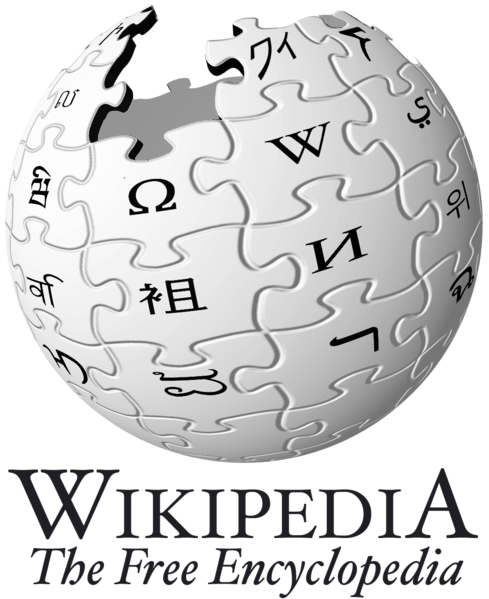
 When I was in highschool we were often told NOT to use Wikipedia. My peers and I could never understand why because it had absolutely eveything you could think of on it explained it so clearley and precisely. Most of the time, especially for Modern History, we would look up concepts and events in Wikipedia before starting our 'real research' so we could get our heads around it first. Of course we never quoted or referenced wikipedia - our teacher would be very unimpressed if he had known we had even used it, but it did come in ever so handy!
When I was in highschool we were often told NOT to use Wikipedia. My peers and I could never understand why because it had absolutely eveything you could think of on it explained it so clearley and precisely. Most of the time, especially for Modern History, we would look up concepts and events in Wikipedia before starting our 'real research' so we could get our heads around it first. Of course we never quoted or referenced wikipedia - our teacher would be very unimpressed if he had known we had even used it, but it did come in ever so handy!Since then I have discovered that there is a whole lot more to wikipedia than just the free online encyclopeadia. Still, the encyclopedia part is still useful, I think, for both teachers and students in the same way I used it in highschool - to get a good background knowledge of a concept/object etc. Also, the way it has links to other pages in its descriptions, making it non-linear, is also more relevant for learners.
Learners could use Wikipedia as a Learning Resource for ICT based Learning Tasks - for research, background knowledge etc. (Oliver, 1999). Learning Managers could also use Wikipedia to 'brush up' on topic before they teach them - there are lots of little interseting facts and histories that could be used to 'provide anecdotes and interesting "asides"' in lessons that helps learners to 'percieve tasks as valuable and interesting' (Marzano & Pickering, 1997, p.31;32).
As I mentioned, there is a whole world outside of Wikipedia - its the world of Wikimedia. Bellow is the list of what is included in Wikimedia, all of which is free to browse and, where applicable, use under the Creative Commons Licence.
| Wikipedia Free encyclopedia | Wikiquote Collection of quotations | Wiktionary Dictionary and thesaurus | |||
| Wikibooks Free textbooks and manuals | Wikisource Free source documents | Wikinews Free content news source | |||
| Commons Shared media repository | Wikispecies Directory of species | Wikiversity Free learning materials | |||
| MediaWiki MediaWiki software coordination | Bugzilla A bug tracker for MediaWiki | Incubator For potential new language versions | |||
| Wikimania The International Conferences | Test Wikipedia For testing software changes | Wikimedia Foundation Foundation public relations |
Marzano, R., & Pickering, D., et al (1997). Dimensions of Learning: teacher's manual. Aurora, Colorado, USA : McREL
Oliver, R. (1999). Exploring strategies for online teaching and learning. Distance Education, 20(2), 240-254.
Available from http://www.learningdesigns.uow.edu.au/project/learn_design.htm
Friday, August 14, 2009
Quest for a Webquest
The following describes how this is so -
ICT Learning Design Theory (Oliver, 1999)
- Learning Task - according to Oliver, the learning tasks needs to be or include a problem, investigation, project or role-play. For a webQuest to be a 'real' WebQuest it must be centred around a central problem or question, which students may take on a role to investigate. The project part is the solution or product the learners come up with based on their research.
- Learning Resources - basically, these are the resources that support the learner in completing the task Oliver, 1999). The 'web' part in WebQuest means that all the resources needed are web-based. The WebQuest contains links to specific pages for students to go to for finding out and learning new information.
- Learning Supports - These include the schedule, instructions and procedures for conducting the task, as well as any other support mechanisms the learning manager may put in place for implementation (Oliver, 1999). The instructions and procedures for a WebQuest are always clearly spelled out in their own section of the WebQuest. The Learning Manager may be a source of clarification, however it can be expected that most students can refer to the procedures given in the Quest and complete it successfully.
- Relate - learners relate to each other. That is, the learning occurs in a collaborative context (Kearsley & Shneiderman, 1999). More often than not, WebQuests call for a group of students to partake in the one challenge. There may be a specified number per group so that each student is allocated a specific role or perspective to research. Learners then come back together, share their expertise, then collaboratively solve the problem.
- Create - Learning is creative, purposeful and project-based (Kearsley and Shneiderman, 1999). being a 'quest' means that WebQuests are based on an open-ended problem that requires learners to process (rather than just 'knowing' & regurgitating facts) learnt knowledge to develop an entirely new product or solve the problem in a unique way (March, 2003). Even if they are given the same question, it is likely that each group may come up with an entirely different response - each of which can be 'correct'.
- Donate - Learning has an authentic context that values making useful contributions while learning (Kearsley & Shneiderman, 1999). One aspect that a webquest should include is the opportunity for real-world feedback from people outside the classroom (March, 2003). Doing this increases the liklihood that learners will be motivated in the task (March, 2003).
Kearsley, G. & Shneiderman, B. (1999). Engagement Theory: A framework for technology-based teaching and learning. Available from http://home.sprynet.com/~gkearsley/engage.htm
March, T. (2003). 'The Learning Power of WebQuests' Educational Leadership, Vol. 61, N0.4. Available from http://tommarch.com/writings/wq_power.php
Oliver, R. (1999). Exploring strategies for online teaching and learning. Distance Education, 20(2), 240-254.
Available from http://www.learningdesigns.uow.edu.au/project/learn_design.htm
Google Earth
Google Earth makes geography so much more real and tangible. I am doing my prac in a year 4 classroom this year, and even at that age maps, countries, continents, distance, places... they are all very tricky concepts for children to grasp. Having the technology to ba able to zoom in and out and see actual photographs of the places as they zoom in, and even as if they are standing on the street, somehow makes me think it make make it 'click' for students alot easier.
This, of course is the most obvious use of this technology in the classroom, however it is certainly not limited to it. If we go with Maths, for example, Google Earth could well be a nominated Learning Resource when creating a maths Measurement and Space Investigation using the ICT Learning Design Framework (Oliver, 1999). The Learning Task, being problem-based, would require learners to plan a trip, including the route to take and the timetable or itinerary. It is possible for this to be a solely ICT driven Investigation, with Google Earth as the main tool used by children. Google Earth could even allow learners to give directions to an unfamiliar destination, including the use of street names and land marks thanks to the technology. The Task could be as broad (worldwide even!) or as specific and local as needed to suit the learner.
Pretty cool technology. I just hope they keep it more up to date than the GPS in my car!
(The car it showed out front of my house - I sold it in February!)
Oliver, R. (1999). Exploring strategies for online teaching and learning. Distance Education, 20(2), 240-254.
Thursday, August 13, 2009
Podcasts and Vodcasts
Firstly, being able to subscribe to educational podcasts for free is so good. Once you have subsribed it loads the current issue, then automatically loads future issues when they are published. And if you aren't happy or have enough, then you can simply unsubscribe. The automatic laoding of new issues means you can just go to iTunes and check if you have any new material rather than searching and having to load each episode. In that way it is really simple and user friendly, especially if you find a good one that is relevant to you.
The big difference with using podcasts as an instructional tool as opposed to other Web 2.0 technologies, is that it is available for use anytime, anywhere. I think it's safe to say that most students have an iPod or other MP3/MP4 player in their pocket or bag 90% of the time. Having learning podcasts on them means they can do their "readings" for a subject; or catch up on a missed class; or do their homework; or be guided through a practical session... whatever it is they need to listen to or watch can happen anywhere - on the bus, in the library, waiting for their pizza etc. - and anytime they have time to press 'play'. It gives learners another option that fits in with their lifestyle outside of school. Not just time-wise but in the way of engagement.
Today's learners are not looking for yesterday's education, they are looking to be engaged in school the same way they are engaged outside of school (Prensky, 2005). It is becoming clear that ICTs are at the centre of their engagement. As Digital Natives are learners are able to multi-task and parallel process (Prensky, 2001). If learners are given podcasts as a learning path it can fit in with their life and bring education up to their level of living. Can you just imagine a high school student with his iPod in his ears listening to a podcast, while texting his best mate, catching up with friends on MSN, researching for an assignment on the internet and downloading cheats for his new video game all at the same time? To me, that sounds exhausting, but if you take a look this is how our learners of today, these Digital Natives, prefer to workin their lives outside of school (Prensky, 2001). So why not give them the option at school and marry the two worlds together?
As I said, a multitude of ways of using podcasts in education come to mind. Including use for the individual, as a group, or as a class; to be introduced to new material, as a "reading" to complement learning, or as extra material; for in class work, homework, or 'anytime' work; to listen to, to watch, or to create and upload for others... I'm sure you can think of more.
But when it comes down to it, I don't think it really matters how or in how many ways you can use podcasts. What really matters is that using them, and letting learners use them for educational purposes, is a step closer to engaging and keeping the interest of today's learners. It is a step closer to some 'damned good curricular gameplay' that will engage our learners, and not enrage them (Prensky, 2005).
Prensky, M. (2001). 'Digital Natives and Immigrants.' On the Horizon, Vol. 9 No. 5. MCB University Press.
Prensky, M., (2005). 'Engage Me or Enrage Me: what today's learners demand'. Educause Review, September/October
Tuesday, August 11, 2009
YouTube & TeacherTube
captured from http://www.teachertube.com/viewVideo.php?video_id=6102&title=How_NOT_To_Use_PowerPoint
This clip is off TeacherTube.com, and from what I have seen out in classrooms so far, it is probably not a bad clip to show to your students before letting them loose on PowerPoint, especially if they are going to use it as part of an Oral presentation! If there is one thing I have learnt so far, it is to never EVER assume that the learners know or can do something, no matter how simple a thing you think it is. My prac class has to do an oral accompanied by a Powerpoint at the end of the term, so before they go to the computer labs instead of giving them a list of rules, it may be beneficial to show this clip, then brainstorm a list of things to remember when making their own. In this way the purpose of the clip is twofold - not only does it give learners some direct pointers or instruction, but it is also serving as an engagement tool and 'jumping off point' for discussion (which can lead to creating expectations for their own work...)
Just like any other tool, YouTube and TeacherTube should be used as just that - a tool. The pedagogy that used alongside it is what makes it an engaging learning opportunity. We need to be careful that we don't turn these video sources into a modern form of 'chalk and talk'. We must strive to promote active learning is all about having the learners "fully engaged in learning through interaction with others and worthwhile tasks" (Kearsley & Shneiderman, 1999, p.1).
Viewing these tools from an ICT Learning Design perspective, if the Learning Manager has created an appropriately ill-structured and broad task, clips from YouTube or TeacherTube can be used as either Learning Resources or/and Learning Supports (Oliver, 1999). Various clips selected by the Learning Manager may be downloaded and viewed/used by learners as part of their research, rather than doing all their information gathering from books or teacher directed learning experiences.
In the way of Learning Supports, the clip below is an example of how YouTube or TeacherTube can be used to scaffold learning around the use of ICTs in particular. They come in handy as a introduction or 'how to' for students unfamiliar with technologies they may be required to use for the task. If you use 'keepvid' and add it to the school website or a blackboard, learners can access these tutorials anytime, anywhere. As they get older they can even begin to search for them themselves (here I would recommend Teacher Tube over You Tube).
One more point for this posting... with TeacherTube you can also fit it into the Relate-Create-Donate cycle (Kearsley & Shneiderman, 1999). The task for learners may be to in groups make a video tutorial/video lesson/how-to/textbook etc. on even a part of a concept they are learning about then upload it to Teacher Tube (with LM guidence) for their peers and other students around the world to access and learn from!
Captured from http://teachertube.com/viewVideo.php?video_id=2634&title=Powerpoint_Tutorial
Keirsley, G. & Shneiderman, B (1999) Engagment Theory: A framework for technology-based teaching and learning. Available from http://home.sprynet.com/~gkearsley/engage.htm
Oliver, R. (1999). Exploring strategies for online teaching and learning. Distance Education, 20(2), 240-254.
Let's get Quizz-i-cal
I can see why this may be a useful tool for some classrooms. No doubt you have had to complete a number of online quizzes for your university studies. It would be a practical anytime-anywhere Formative Assessment tool, giving Learning managers insite into how much learners know in the way of declarative knowledge, and 'where to next' in teaching and learning experiences. However, I personally do not feel that it is a terribly terrific tool to use in a primary school context. Sure, it could be used and it could be useful, but not to as much advantage as it would have in high school. In a Primary School context I think it would work better as a whole class using the 'My Groups' part to make it look more exciting, put up on a projector or interactive whiteboard and played as a sort of team game (like 'Buzz'), or added to a virtual classroom as extra revision, extension work, opptional homework etc.
I suppose another way it can be used is if students can create the tests themselves for their peers, as another means of learning (along the lines of teaching others) that has the potential to increase the retention rate to 90% according to the Learning Pyramid.
In all, not my favourite tool I've experienced so far, but I am beginning to see how it could be useful in the classroom.
What you lookin at... (part 2)
I'm looking at a picture that's been 'played with' in Picnik.
It is actually a really cool tool that is used well in association with FlickR. In my previous post I gave a few ideas about how FlickR can be used within the Learning Engagement Relate-Create-Donate cycle (Kearsley & Shneiderman, 1999). Picnik adds another ICT Learning Resource into the mix that can allow for a more successful completion of a given task (Oliver, 1999). Once groups have found/taken a photo they are able to manipulate it (CREATE) in so many different ways that just the use of the tool itself makes the Learning Task broad enough to ensure opportunities for engagement (Oliver, 1999). Also, its free and online, so learners can access it from anywhere.
I like the idea for using these tools as a platform for teaching and learning around Visual Literacy. The Learning Manager can find a photo on FlickR, perhaps manipulate it with Picnik, then present it to the class as a text, which the class can then deconstruct. Once the class has had a number of learning experience around visual literacy and constructing meaning through images, the task may then be for students to create a visual text for themselves. Obviously it would be within the context of the unit e.g. global warming - learners have to create a visual text that represents their attitude towards global warming, either taking the photo themselves, ten manipulating it using picnik, or finding an existing image on FlickR and manipulating it with Picnik. Learners will need to be able to explain and justify the tools and chioces they made in the manipulation process. The images can then be reloaded onto FlickR, or published elsewhere, either online or in print, as a form of 'protest' against global warming.
There are a number of other ideas of how you could use this tool in the classroom that come to mind, but I will leave you now to think about how you could use it in your own classroom!
Kearsley, G. & Shneiderman, B. (1999). Engagement Theory: A framework for technology-based teaching and learning.
Oliver, R. (1999). Exploring strategies for online teaching and learning. Distance Education, 20(2), 240-254.
Wednesday, August 5, 2009
FlickR Fun
When I go to Europe I am going to visit the tulip fields in Holland...
After going through the process of having to set up a Yahoo account to then set up a FlickR account, which i then had to add my Blog to and grant permission for FlickR to access it, I can finally browse, search for and use the images I find!
I must say it is quite a long process to set up an account if you don't already have a Yahoo! account (that is compared to creating accounts for other things like Voki). However, once the account is set up I can see how it can be a useful tool. I did not realise that it is not only an image/video share, but a social networking space too. I suppose thew easiest way to use this in the classroom would be for the Learning Manager to create an account for the whole class. That would save a lot of time and confusion, especially in the younger grades.
The great thing about FlickR is that you have to option to keep the images and videos you upload private, meaning you can upload class learning photos and videos with less risk, however it is still important to seek permission from each parent/guardian before doing so. As well as this, if students find/have images they need for their schoolwork, they can upload it to FlickR then access it from anywhere - no more saving it to the computer rather than their file server or forgetting which folder they saved it in!
FlickR provides Learning Resources to aid the completion of tasks performed in ICT learning environments (Oliver, 1999). Rather than searching Google Images and coming up with a random bunch of results, some of which are entirely inappropriate to the search criteria, FlickR provides a host of images and videos available for legal use under the Creative Commons Liscence. It is another way of providing an identified resources needed to successfully complete tasks, as per the ICT Learning Design Framework (Oliver, 1999).
FlickR may also be used as a tool in the Learning Engagement Theory if the 'product' of the problem is an image with a certain message etc. or a video clip. Students may work in collaborative groups (Relate) to solve a problem or CREATE a product - this could link to Technology's Information strand, Visual Literacy (English), The Arts (Visual art, or Drama)... Which is then uploaded on to FlickR (Donate) and made public for the use of others.
That just gave me an idea - in regards to Visual Literacy, FlickR might just be an excellent resource for finding visual 'texts' to use in class... What do you think?
Keirsley, G. & Shneiderman, B (1999) Engagment Theory: A framework for technology-based teaching and learning. Available from http://home.sprynet.com/~gkearsley/engage.htm
Oliver, R. (1999). Exploring strategies for online teaching and learning. Distance Education, 20(2), 240-254.
Engage me... with PowerPoint
However, PowerPoint presentations for the classroom do not have to be this way. PowerPoint itself has so many gadgets and buts and pieces you can add and embed it can be a highly engaging and even interactive teaching or presentation tool.
We all know that direct teaching has its place in the classroom. Using PowerPoint is a great way of moving Direct Teaching into the 21st century, where kids expect to be engaged in everything they do (Prensky, 2005). You can add sound effects, music, pictures, shapes, graphics, animations, tables, and even embed video clips and add hyperlinks to other files or web pages . In using such features in a PowerPoint presentation, learning managers can present graphics before the text (Prensky, 2001). Hyperlinking allows for random access, meaning students can direct 'where to next' (Prensky, 2001). Learners can also be encouraged to parallel-process by including different media on the one slide (Prensky, 2001). In simple terms, PowerPoint allows Learning Managers to 'reach' their Digital Native learners, even when having to use Direct Teaching, so that they are engaged, rather than engraged (Prensky, 2001).
Prensky, M. (2001). 'Digital Natives and Immigrants.' On the Horizon, Vol. 9 No. 5. MCB University Press.
Prensky, M., (2005). 'Engage Me or Enrage Me: what today's learners demand'. Educause Review, September/October
Monday, August 3, 2009
Voki Voices (Avatars)
Get a Voki now!
This is an avatar of me... well, it's supposed to be at least.
These are really cool!
I can just imagine how much children would love to use these. The kids in my prac class last year had a ball using just a simple voice recording tool - they could record their voice then change the pitch and the speed (Audacity). I can only imagine how much they would enjoy this.
Learning managers could use them to accompany text for learners who have difficulty reading, it could be used as something different than the teacher standing up the front talking. But better still, it's simple enough for learners to create their own. They could put them on their own blogs, use them as assessment items (imagine giving an oral without having to speak!), they could use them to 'read' out stories the children have written. There are so many fun and interactive ways these could be used in the classroom.
Also, when using text-to-type, it really gets you thinking about the sounds letters make. Its not so much the spelling but the phonetics and all the different letters and letter combinations that make the same sounds. It actually took me 4 goes to get the avatar to say my name right. Not only is this tool fun, but it wouold be very useful in Literacy programs.
What better way to make children want to read than to record it and attach it to an avatar?
The use of Avatars in the classroom fits in with the Learning Pyramid. If students are asked to create an avatar whose purpose is to explain/teach a concept to peers their own age then the average retention rate for that concept/skill/knowledge is increased to 90% - if they were to just watch a pre-created avatar give a summary etc. the retention rate would only be around 5% (similar to a lecture). Voki makes it possible and simple for children to do this.
By the way, have I mentioned how fun it is??
Mahara Madness
I might have to get back to you on how Mahara can be used in a classroom and the learning opportunities it provides for both learners and learning managers once I have had more time on it myself. For now though, wish me luck!
The Wonder of WIKIs
I have mentioned an older peer who is very technologically-savvy in a previous post. Well, I have done a few group assignments with her, and for every one of those assignments she has created a WIKI for us to use. Rather than trying to schedule a 'group meeting' into our hectic lives we could jump on the WIKI whenever we had a chance to check what everyone else was up to, edit parts of the assignment, add more into it, ask questions, allocate jobs etc. For one particular assignment we each were assigned a particular section of the task. In our WIKI we had a home page that had the that had links to other pages. We each had our own page for our respective sections, we had a page for references so we could all compile the list as we went along, we had the Task and criteria sheets on another page as a reference point, and we also had a communications page for questions/comments etc. It made the whole group assignment thing alot more manageable not having to schedule meetings and having everyones up-to-date research and work at our fingertips.
Our WIKI was set to private so the lady who set it up had to 'invite' us to join, which is the safest way when having assignments on the internet. The other really good part was that when we logged on to the WIKI, we didn't have to go through each page to see what was new, we just had to go to 'recent activity' to see who had been editing which page at what time. It was a really good idea to use the WIKI in this way.
It could be equally as useful for students in our primary classrooms in a very similar way. Just like Blogs, the Engagement Theory can be used as a framework for the use of WIKIs in the classroom (Keirsley & Shneiderman, 1999). It works particularly well because WIKIs work best as a collaborative tool, which is the first principle of the Engagement Theory - 'Relate'. The main difference between the Blog and the WIKI is that with my blog idea, groups were collaborating face-to-face to post to the one blog, then checking out and commenting on other group's blogs. With the WIKI it could be used as the main place of communication and planning between group members as they collaborate with a common goal/focus. How they Donate is up to the Learning Manager depending on the Unit and the Context - it could even be the WIKI itself - when they have finished and 'tidied' it up they can give the URL for it to be viwed as the finished product, or it can purely be used for planning/communications/drafting etc. The nature of the WIKI means that the collaboration needs to be problem-based. Again, this depends on the unit of work and the context. It is up to the Learning manager to provide a meaningful context for engagement, the WIKI is just a means, or a technological tool that can effectively support the pedagogy.
Again, the WIKI gets a thumbs up from me. It is a simple to set up (especially wet paint) and an easy to use-means of communication, especially for group tasks that need to be worked on both in and out of school hours They can use the library computers at lunch time, or their own computers at home. They can work on their assignment/task without worry about losing paper, who has what etc. it's all their at their fingertips. It also means the whole class doesn't need to all be on the computer at the same time - during school group members can take turns on the computer contributing their work to their WIKI. This makes it an even more valuable ICT in our classrooms...
In all, I think WIKIs are wonderful :)
Keirsley, G. & Shneiderman, B (1999) Engagment Theory: A framework for technology-based teaching and learning. Available from http://home.sprynet.com/~gkearsley/engage.htm
Creating my Blog & RSS
Thanks to Blogger, the process of creating a blog and setting up a Google Reader account was so very simple. To be honest I thought it was going to be a long, confusing and frustrating task, but to my surprise it was pretty much a 3 step process. I would not hesitate getting the children in my class to use Blogger to set up blogs. It took no longer than 2 minutes to set up an account with blogger and a Blog. It prompts you then to create a Google account.
The best part about Blogger is the Dashboard. It has a simple news feed next to the blogs I'm following (which can be 'followed' by simply clcking 'add' and typing in the URL), and it also has the option to view the news feed in Google Reader - which automatically has in it all the blogs I added to my dashboard. I still cannot believe how simple and easy to use it is - even for me!!
Not only will a 'Teacher' blog be usefull in keeping both parents and students up-to-date (how many of the notes handed out in schools are 'found' in the bottom of the school bag at the end of term?), but they could be usefull in providing reminders, posting the homework (I doubt the dog will eat a computer...), giving opptional extra questions or research tasks, publishing public encouragement for students who do something exceptional during the week etc. The list could go on!
Blogger makes it so simple that not only will Teachers have a blog, but students will be able to have their own blogs too. Blogs are a great tool to help provide an engaged ICT learning environment as per Kearsley & Shneideman's Engagement Theory (1999). The Relate-Create-Donate process provides a framework for implementation of blogs in the classroom. For example, in a year 4 class there may be a unit on Culture. The culminating task for this unit may be a Cultural festival. In order for the class to organise the festival, they need to find out a number of specified aspects of given cultures and then think of a way each aspect may (or may not) be represented in the festival. This is where 'Relate' comes in to play. Students are organised into groups and each group given a culture. The focus of this principle is collaboration, communication and social skills.
Every group creates a blog, then adds all the other groups URLs into their news feeds. Each week, students research a given aspect of their focus culture (e.g. clothing) and as a group post to their blog an overview/description/pictures of the research. They then need to decide how this could be represented and post their ideas on this. Groups read and commont on each others posts and ideas.
This is both the 'Create' and 'Donate' principles - they get to 'define the nature of the project' even with a given topic, and they 'donate' their ideas back into the 'world'.
Just a rough and quick idea I came up with - but reading back it doesn't sound too bad!
Do not be afraid of Blogs.... they aren't so scary after all :)
Keirsley, G. & Shneiderman, B (1999) Engagment Theory: A framework for technology-based teaching and learning. Available from http://home.sprynet.com/~gkearsley/engage.htm
Tuesday, July 28, 2009
To Young to be an Immigrant?
I am continuously discovering that supposed Digital Immigrants have alot more knowledge and skills than I, and I seem to be the one with the 'accent'. One of my peers at Uni, who has just turned 40, can answer nearly any ICT question I have and continues to astound me with her knowledge and comfort in the use if ICTs - and she hasn't been working with them out of necessitiy as she has been a Nurse for the last 20 years!
I would like to pose this question - 'Are all our students going to be Digital Natives?'
I feel that in a sense they will be, in that, like myself, they have grown up surrounded by technologies and ever increasing updates in technologies. They will know about them, possibly know how they work and what they do, but will they be interested? Will they want to use them?
The future of education will no doubt be very dependent on ITCs for engagement and delivery. We as educators, like with all Curriculum areas, need to try and stay 'one step ahead', so I know that I will have to come to terms with my own attitudes about technology. I just really feel that it shouldn't be the only way of 'reaching' our children. I guess it all comes back to knowing our learners and how they best learn. That will be the most important part of creating successful learning as we embark on technology-rich curriculum in a technology-rich world.
Never forget your learners are individuals - and never assume!
Prensky, M. (2001). 'Digital Natives and Immigrants.' On the Horizon, Vol. 9 No. 5. MCB University Press.
Friday, July 17, 2009
Welcome!
The purpose of my blog is to analyse and reflect on some of the many ICTs out there waiting to be used. I will put up these posts as I come across each e.Learning tool and have a 'play' with them myself. Hopefully the postings in my blog will help you see the usefullness of ICTs in learning effectiveness, perhaps introduce you to some new elearning tools, and maybe even give you some ideas of how elearning tools can be used in the classroom.
I am looking forward to this journey of discovery and experimentation and I hope you enjoy coming on this e.learning journey with me!
All the best,
Bethanie
p.s. please feel free to comment on my posts and suggest further uses and other learning tools :)



